Mobile Newsletter UX

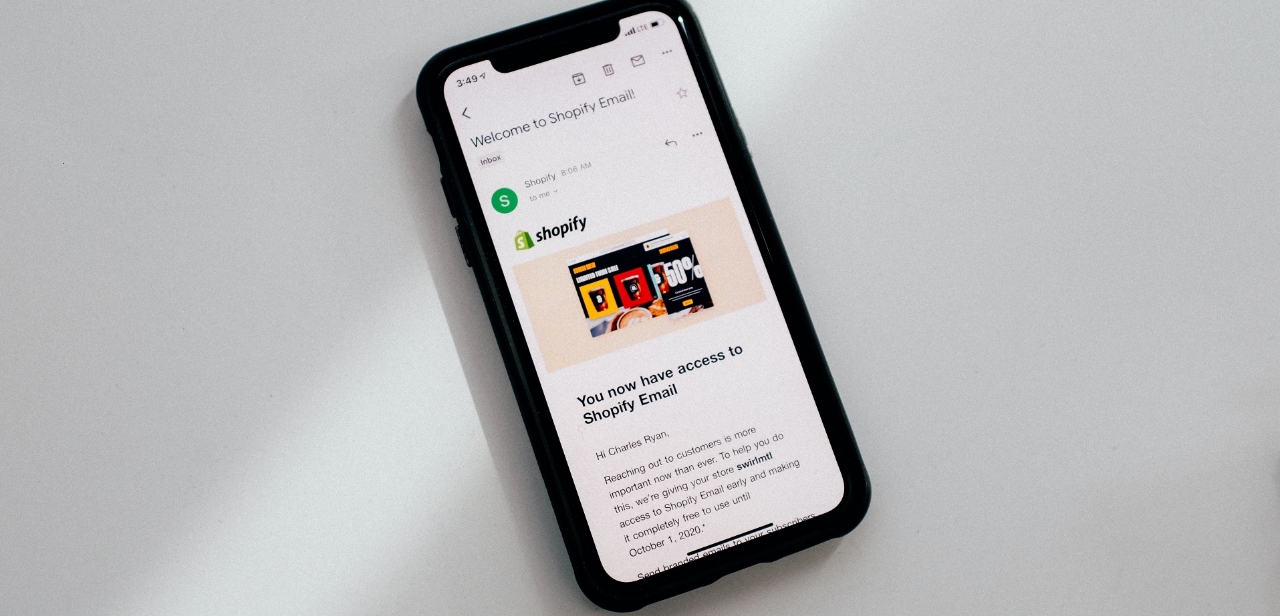
12 questions you should ask yourself before sending
The main reasons for subscribing to newsletters are notifications for new or future products, discounts and special offers or frequent shopping at the subscribed brand.
Optimizing the usability and general user experience of newsletters is therefore very important for companies, as newsletters have a high economic value.
In a survey conducted by Statista, 45% of the respondents stated that they read e-mails on their mobile device at least once a day. This makes retrieving newsletters ubiquitous and it also requires a special focus on mobile optimization.
In a project for a client we analyzed different newsletter versions on the participants’ smartphones and derived 12 questions from the resulting findings that you should ask yourself before dispatching your next newsletter:
1. Are texts and images mobile optimized?
The texts and images used should be responsive and adapt to the screen size of a mobile device. A too small font size requires zooming into the text, which makes dispensable horizontal scrolling necessary. Therefore, make sure that your text content is displayed legibly. For professional users, providers such as Email on Acid could simulate the display of text and images on a variety of devices.
2. Do the images support the content?
The images in the newsletter should always support the content and not just be inserted for decorative purposes.
3. Are "full-width" elements used?
Multiple columns in a mobile view often lead to unclear and confusing layouts. If possible, use elements that span the entire width of the screen, making them clearly visible and giving the content a distinct hierarchy.
4. Is it easy to skim the content?
The newsletter should be clearly structured with headings and subheadings so that readers can quickly get an overview of the content and easily find the passages that are relevant to them.
5. Does the content relate to the overall topic of the newsletter?
Every newsletter should contain a clear overarching theme. If you want to address different topics, send a separate e-mail rather than combining unfitting content.
6. Is it clear that further content can be found by scrolling?
Whitespace is a popular way to let layouts "breathe" and give the impression of clarity and simplicity. However, it should be noted that the recipients of your newsletter should be able to clearly see that scrolling can be used to find additional content, otherwise it will quickly go unnoticed. This is possible, for example, by "cropping" images and text excerpts.
7. Are clear and present CTAs used?
Normally, newsletters are used to trigger certain actions in the readers, such as visiting a website. This requires clear and present call-to-actions that signal to readers where they have to click to be redirected to a promoted website or to a specific product. Use distinct contrasts and clear descriptions for the CTA links so that readers can be directed to the desired pages without much cognitive effort.
8. Is the subject line short and concise?
The user experience when receiving a newsletter begins with the subject line. Make sure that the subject line you use is short and concise and that it is not cut off in the recipient's mail program. A subject line that is too long not only does not show the reader all the information at one glance, but also leads to reduced interaction rates. Marketo.com recommends a subject line length of 41 characters (approx. seven words) according to its own study. In spite of the brevity of the subject line, make sure that it is still appealing and interesting. After all, it is the content of the subject line that determines whether an e-mail is read or ignored. A suitable emoji can also support the subject line and needs almost no space.
9. Is the short description in the content preview meaningful?
Most e-mail programs display a short preview for each message in the overview, the so-called "preheader". This preview, in combination with the subject line, provides the recipient with a quick way to decide whether the newsletter content might be relevant. It is therefore recommended to support the subject line and not just repeat it. It should also be avoided that text modules that are not relevant in terms of content, such as "Facebook, Twitter, Instagram" or "Display this e-mail online", appear there, which are often embedded at the beginning of e-mails and can therefore automatically move into the preheader. This is particularly important for newer forms of interaction such as voice control, since Amazon's Alexa can now also read e-mails aloud and the preheader is prioritized.
10. Has personalization been used if possible?
Newsletter recipients are usually looking for content that is personally relevant to them. If there is a possibility, it is therefore a good idea to personalize newsletter content for readers. This is already frequently used by online stores, for example by promoting articles based on previous purchases.
11. Are mentioned products directly linked at the same place?
Important for the efficient use of a newsletter is the direct linking of advertised products or content at the place where they appear in the newsletter. For example, if pictures of handbags are displayed that do not link directly to the respective product page, but only to a category page, this makes it more difficult to find the specific handbag and thus represents an additional obstacle for the reader that could easily have been avoided.
12. Are only products or contents displayed that are also available on the website?
Only products that are available on the website or that are linked to the website in some other way should be advertised. In a fashion newsletter, for example, you should avoid showing a model wearing a coat that is not offered by the advertising website.
If you take these points to heart for your future newsletters, you should already be able to avoid some pitfalls. UX tests with (potential) readers are also a good way to examine your newsletters in detail. This way you can find out whether your readers really get along with your newsletter or whether there is potential for optimization.
